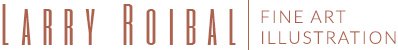Everyone writing or reading articles, isn’t it? That’s why you are reading this article. Are you looking for a tool to check grammar and punctuation of your article? You have come to the right place because today we will discuss the best grammar checker tool known as Grammarly. Let’s get into it!
What are the benefits of Grammarly:
It is the best and widely used grammar checker tool that can work and compatible almost on every platform from web browsers to MS word and MS outlook. Grammarly has also a mobile app for iOS and Android users. You can check grammar, punctuation and spelling errors in your articles and if you have paid version of this tool, you can check the plagiarism too. It also suggests you how you can fix these grammatical errors.
Free VS Paid version:
It is available in free and paid version too, the paid version is called Grammarly Premium. You can use it within its website and if you are not login to its account, you can’t access it. You can also use its extension in your web browsers and if you are a writer then try to use it in MS Word. With its free version, you can only check critical grammar errors. But when you use its premium versions, it is more than checking the critical writing errors. You can check punctuation, context, sentence structure, vocabulary suggestions, style check and most importantly check the Plagiarism.
Features of Grammarly
The Grammarly review can’t be completed without its amazing features including customization, preferences, vocabulary enhancement and Plagiarism Checker.
Customization:
As you know, Grammarly has a free and paid version and the customization feature is available for free version but with some limitation. Using this feature, you can add some new words in its dictionary, you can choose your native or first language if English is not your first language. The good thing is that you have no need to fix the errors manually, all you need to simply click on the option ‘I’ll address this’ or ‘add to the dictionary when using any slang word or abbreviation for the first time.
Preferences:
Preferences feature is available in the free version of Grammarly. It allows you to switch on any language like English Us, British English, Canadian and Australian English when you will navigate and change it.
Plagiarism Checker:
Plagiarism checking is the best feature of Grammarly this is used by most of the people. But you can’t use it on its free version because it is available only on the premium version of Grammarly. It works smartly and crosses check the content and you can see the web pages from where the content is stolen. You can use this feature to ensure that your content is unique and plagiarism free.
Vocabulary Enhancement:
Vocabulary enhancement is a great feature that is available on the premium version of Grammarly only that help you to write synonyms for overused words in your context to make it more engaging.